On this page
article
Link GitHub
Link GitHub account
We assume that you have have an GitHub account.
-
Go to portal.ipmhub.io and select the GitHub logo.
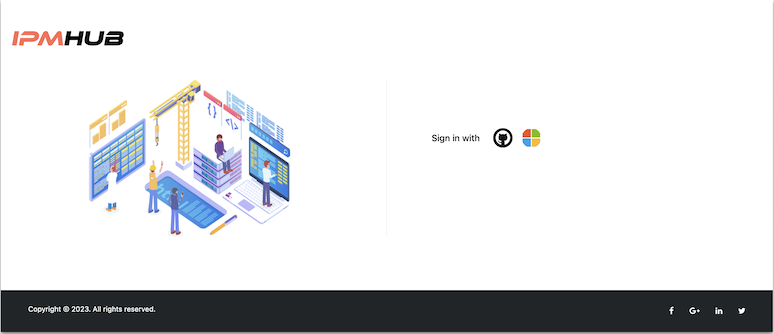
Click the image to enlarge
-
Sign in with your GitHub account.
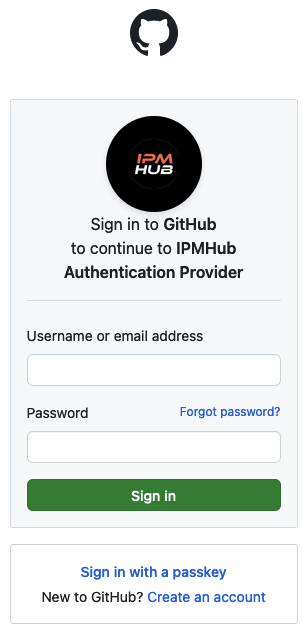
Click the image to enlarge
-
After you completed your singin allow our Enterprise application.
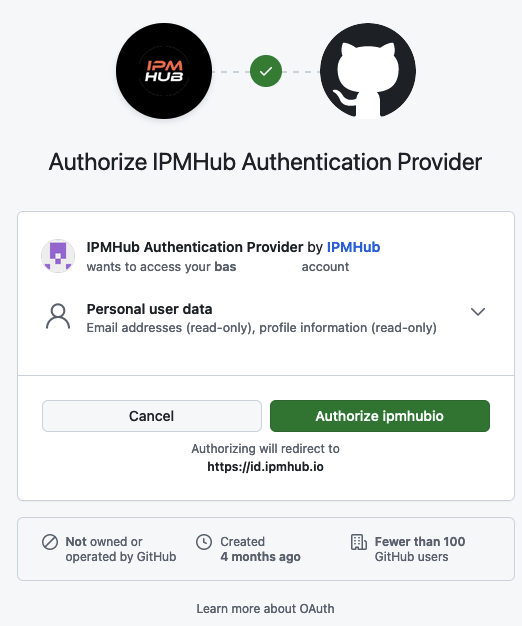
Click the image to enlarge
-
Create your IPM profile. The profile name can only contain lowercase letters (a-z), numbers (0-9), and dashes (-).
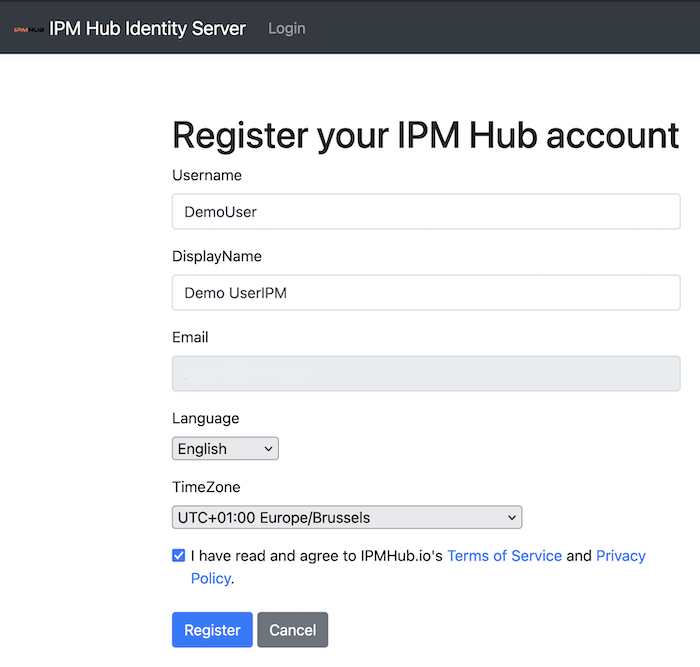
Click the image to enlarge
-
After the account is created you are redirected to your personal dashboard. You can also use
ipm loginand start using IPM. Read more a aboutipm login