On this page
add_circle
Create Client Secret
Instructions for creating new client secrets
Creating Client Secrets
You must have the Security Manager role or higher to create client secrets.
Prerequisites
Before creating a client secret, ensure you have:
- The Security Manager role or higher in the organization
- Determined the required access level (Viewer or Contributor)
- Planned the secret’s lifetime and analytics requirements
Creation Process
- Navigate to your organization’s settings:
- Go to Organizations
- Select your organization
- Click Settings
- Select Client Secrets
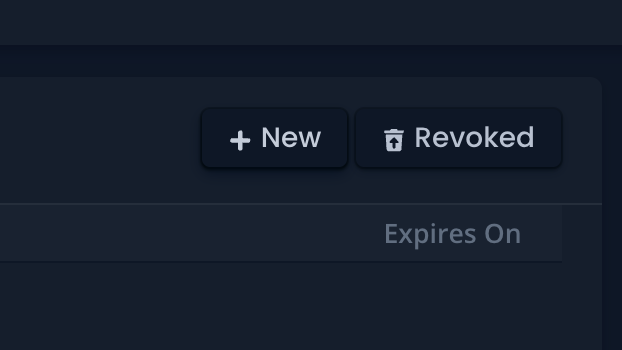
Click the image to enlarge
- Click “Create Client Secret”
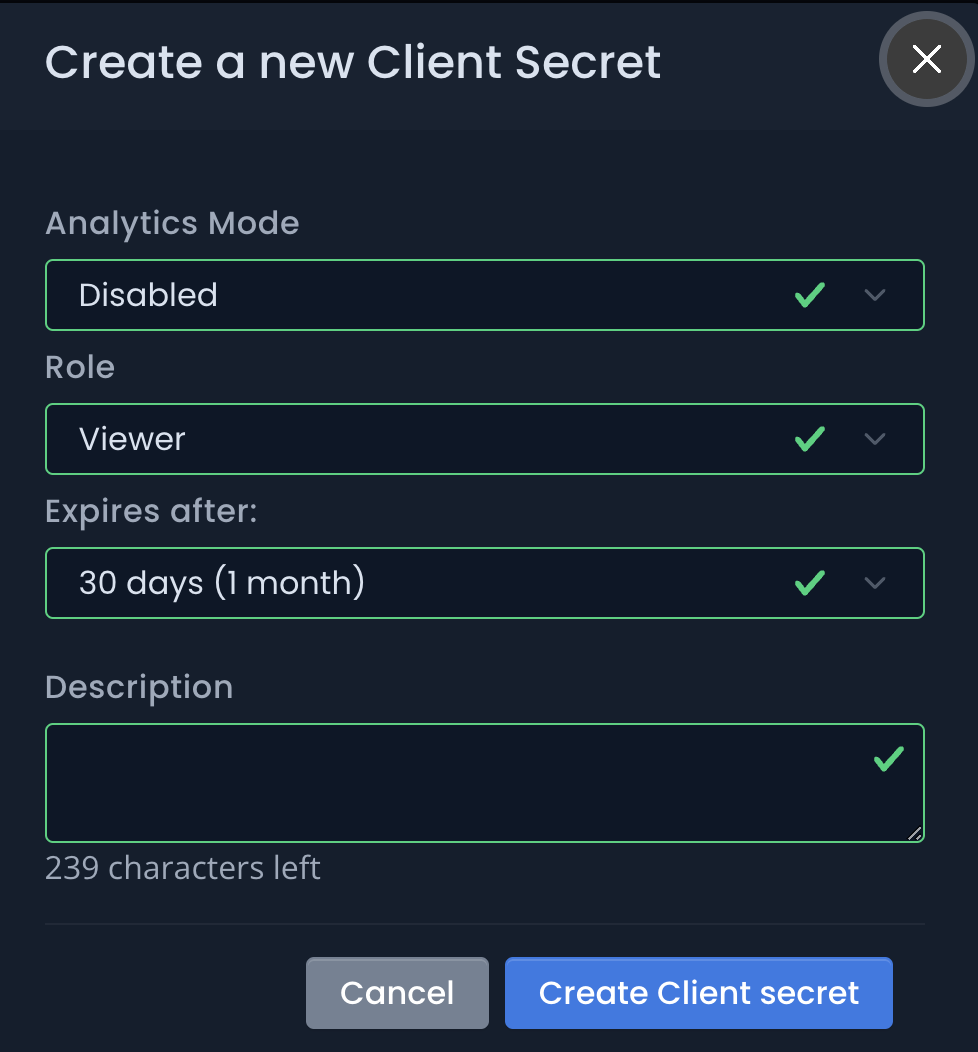
Click the image to enlarge
-
Complete the configuration form:
- Description: Enter a meaningful name (max 255 characters)
- Role: Select access level
- Viewer: For read-only operations
- Contributor: For read and write operations
- Analytics Mode: Choose data collection level
- Disabled: No analytics
- Limited: Basic metrics only
- Complete: Full usage data
- Expiration: Set validity period (1-24 months)
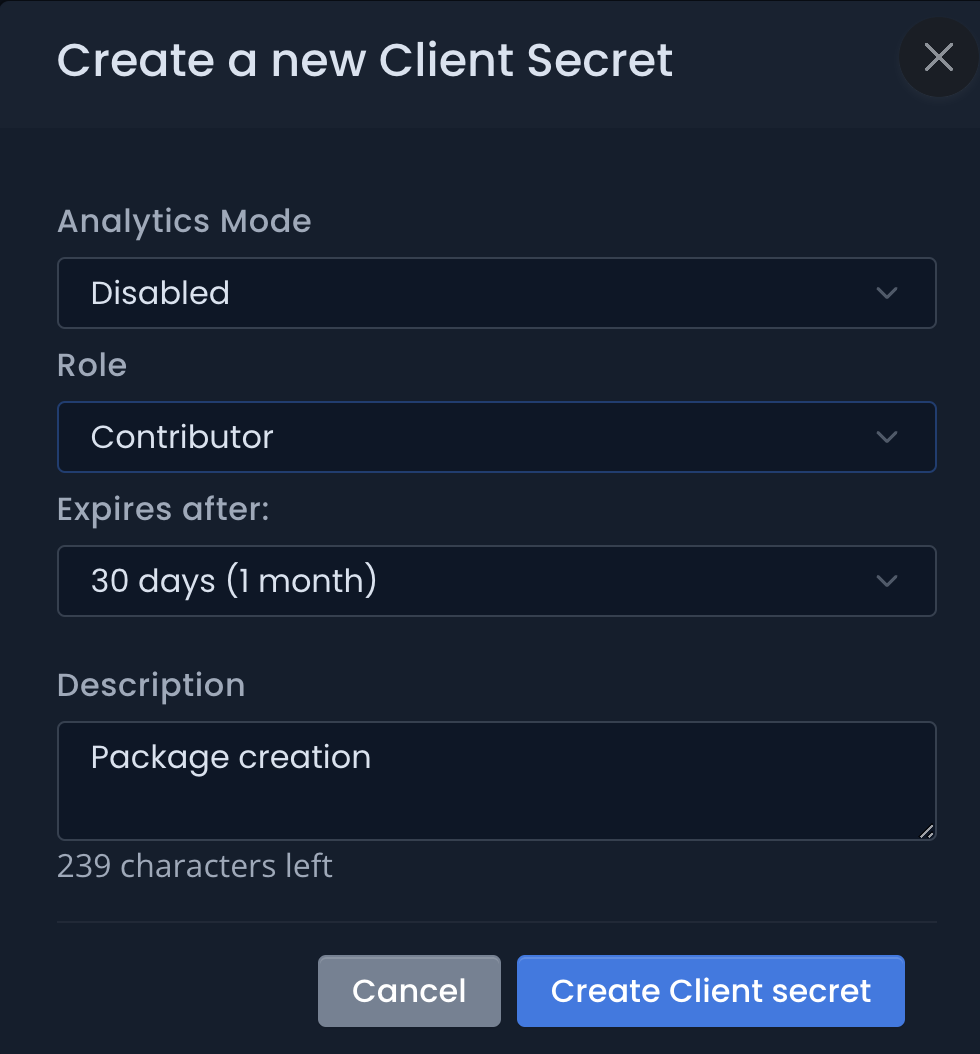
Click the image to enlarge
-
Review and confirm the settings
-
Save the client secret
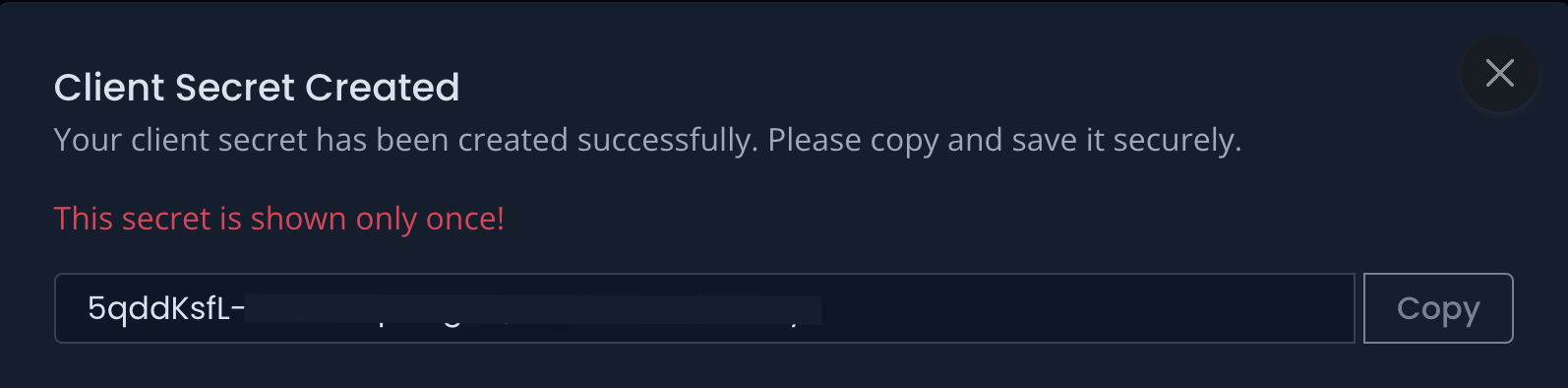
Click the image to enlarge
Store the generated secret value securely - it cannot be retrieved after creation.
Configuration Details
Description
- Serves as an identifier for the secret
- Maximum length: 255 characters
- Should be descriptive and meaningful
- Examples: “GitHub Actions Deployment”, “Azure DevOps Pipeline”
Role Options
- Viewer
- Download packages
- Sync workspaces
- View package information
- Contributor
- All Viewer permissions
- Create new packages
- Update existing packages
Analytics Modes
- Disabled
- No usage tracking
- Minimal logging
- Limited
- Basic operation logging
- Usage patterns
- Complete
- Full feature usage tracking
- Detailed analytics
Expiration Settings
- Minimum: 1 month
- Maximum: 24 months
- Set in monthly increments
- Default: 24 months
After Creation
After creating a client secret:
- Copy the generated secret value immediately
- Store it securely in your automation platform
- Test the secret with minimal permissions first
- Document where and how the secret is used
Client secrets cannot be recovered if lost - you’ll need to create a new one and update your automation.