On this page
edit
Edit Client Secret
Managing existing client secret settings
Editing Client Secrets
Only the Analytics Mode can be modified after a client secret is created.
Access Secret Settings
-
Navigate to your organization’s settings:
- Go to Organizations
- Select your organization
- Click Settings
- Select Client Secrets
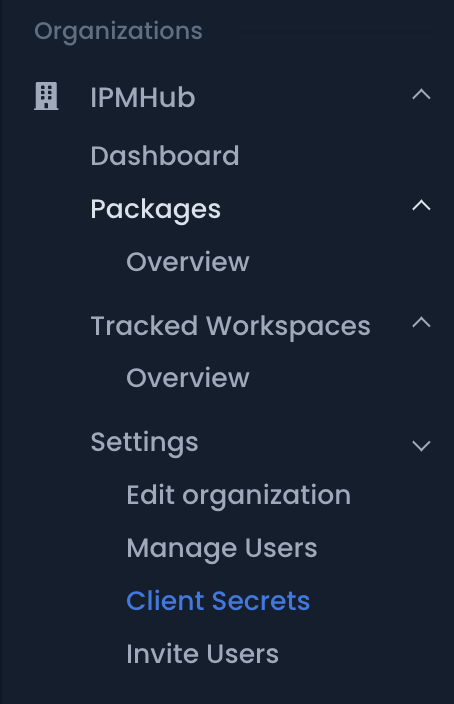
Click the image to enlarge
-
Locate the client secret you want to modify
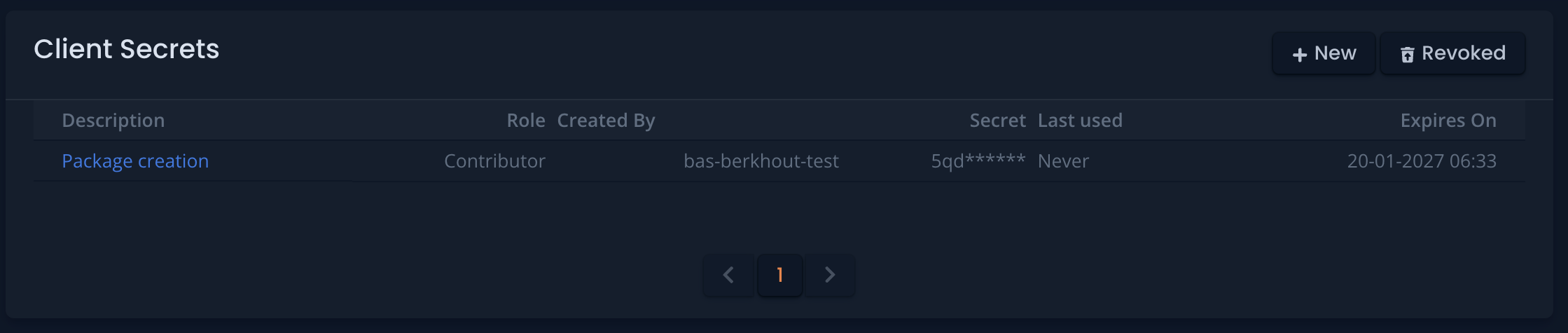
Click the image to enlarge
Modifiable Settings
Changing Analytics Mode
To modify the analytics settings for a client secret:
-
Click on the client secret to view its details
-
In the Analytics Mode section, select your preferred setting:
- Disabled: No analytics data collection
- Limited: Basic usage metrics only
- Complete: Full usage analytics collection
-
Click the “Save” button to apply your changes
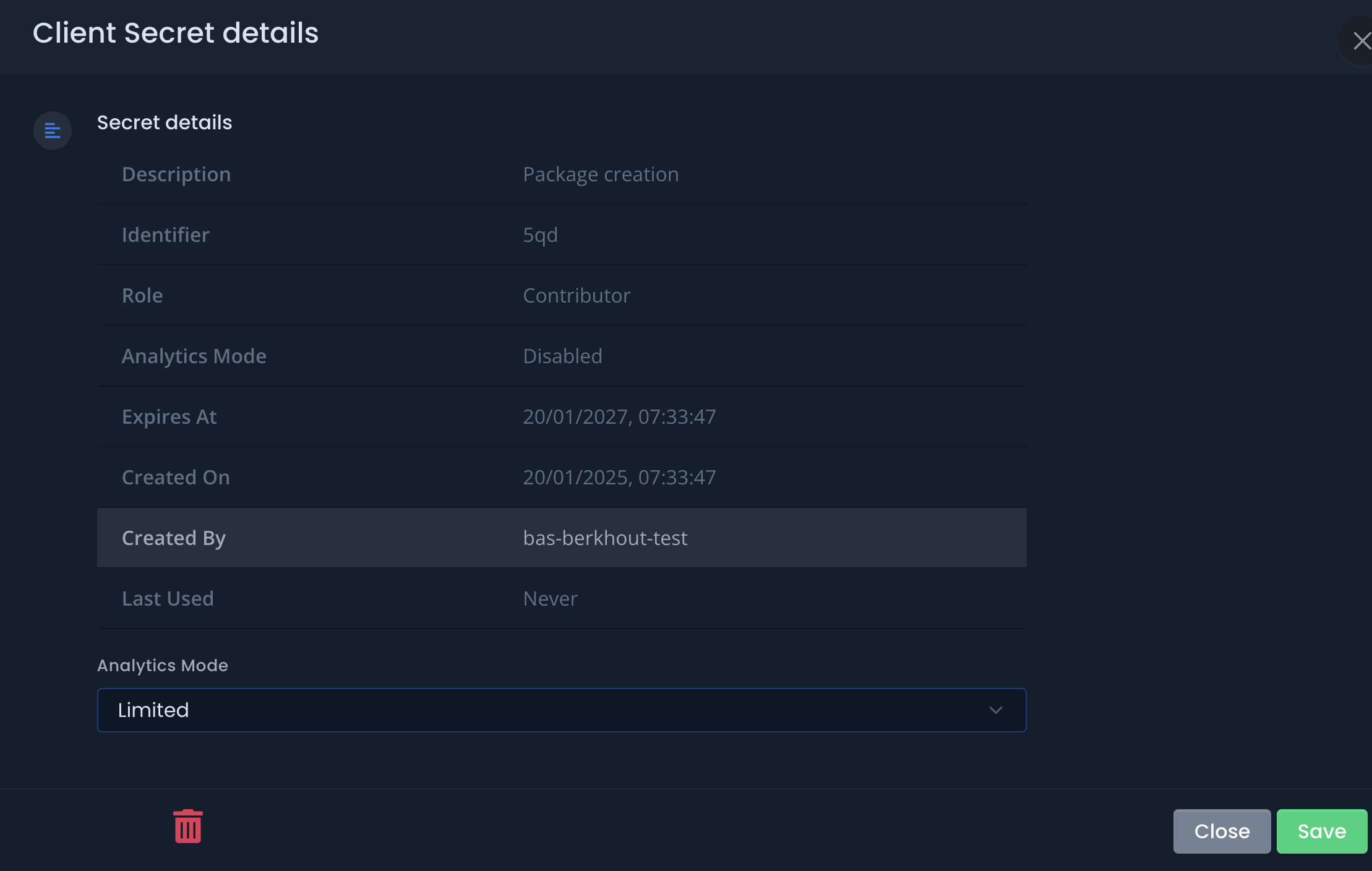
Click the image to enlarge
Non-Modifiable Settings
The following settings cannot be changed after creation:
- Description
- Role (Viewer/Contributor)
- Expiration period
If you need to change non-modifiable settings, you must create a new client secret and revoke the old one.
Viewing Secret Details
The secret details page shows:
- Description
- Creation date
- Expiration date
- Current role
- Analytics mode
- Usage statistics (if enabled)
- Last used timestamp
Best Practices
- Regularly review analytics settings to ensure they meet your needs
- Document any changes to analytics settings
- Monitor usage patterns through analytics data
- Plan ahead for secret rotation before expiration
Consider creating a new secret before the existing one expires to ensure smooth transition in your automation.