Edit organization
Information about changing the details of an organization.
Introduction
When you create an organization and publish hybrid or public packages, you will expose you organization on IPMHub.io. You can manage configuration settings from this page.
Change Organization Details
-
Go to the Organization dashboard.
-
Click the
Edit Organizationbutton.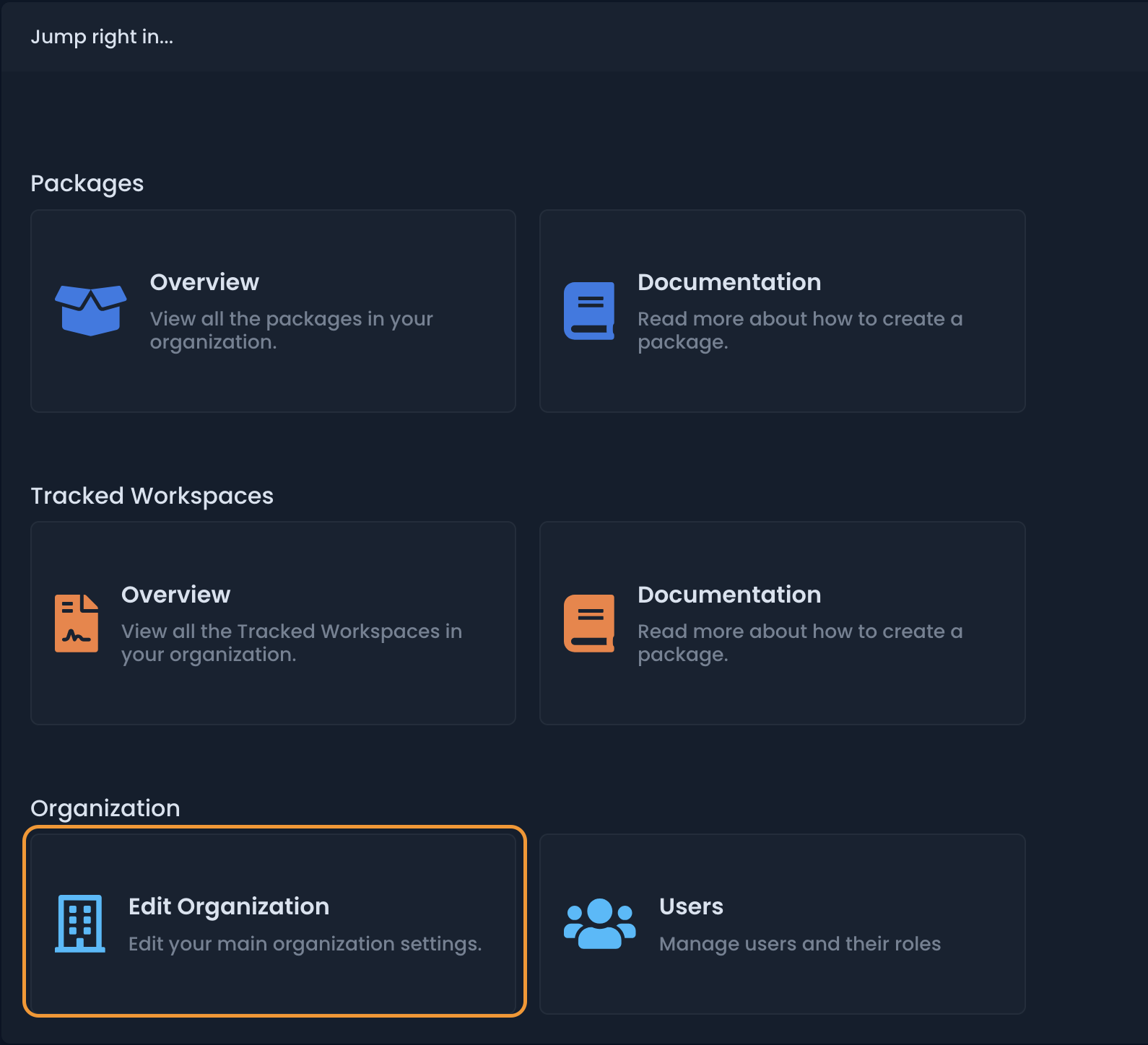
Click the image to enlarge
-
Complete or update the form as needed.
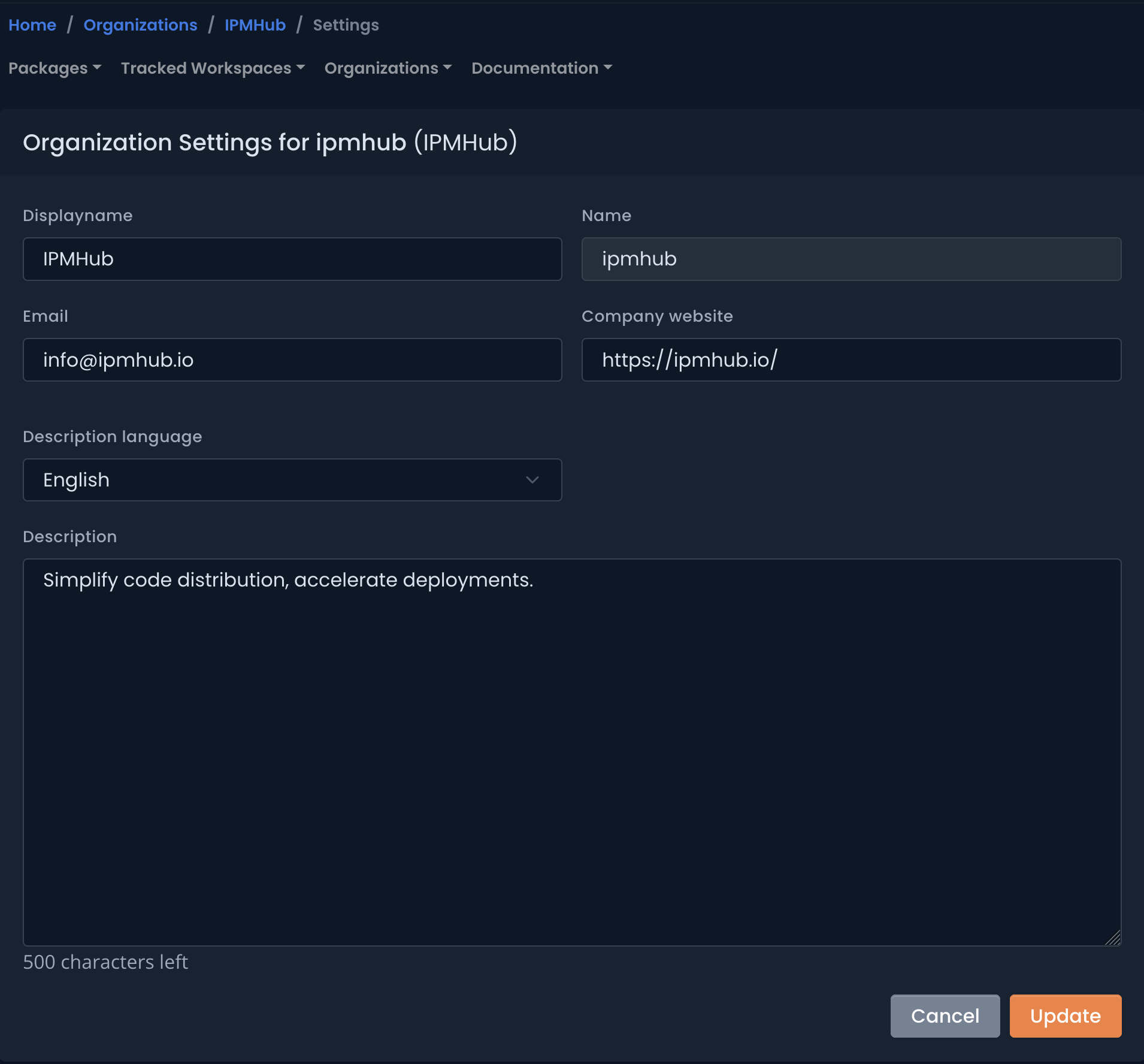
Click the image to enlarge
-
Save your changes. Once saved, you will be redirected back to the Organization dashboard.
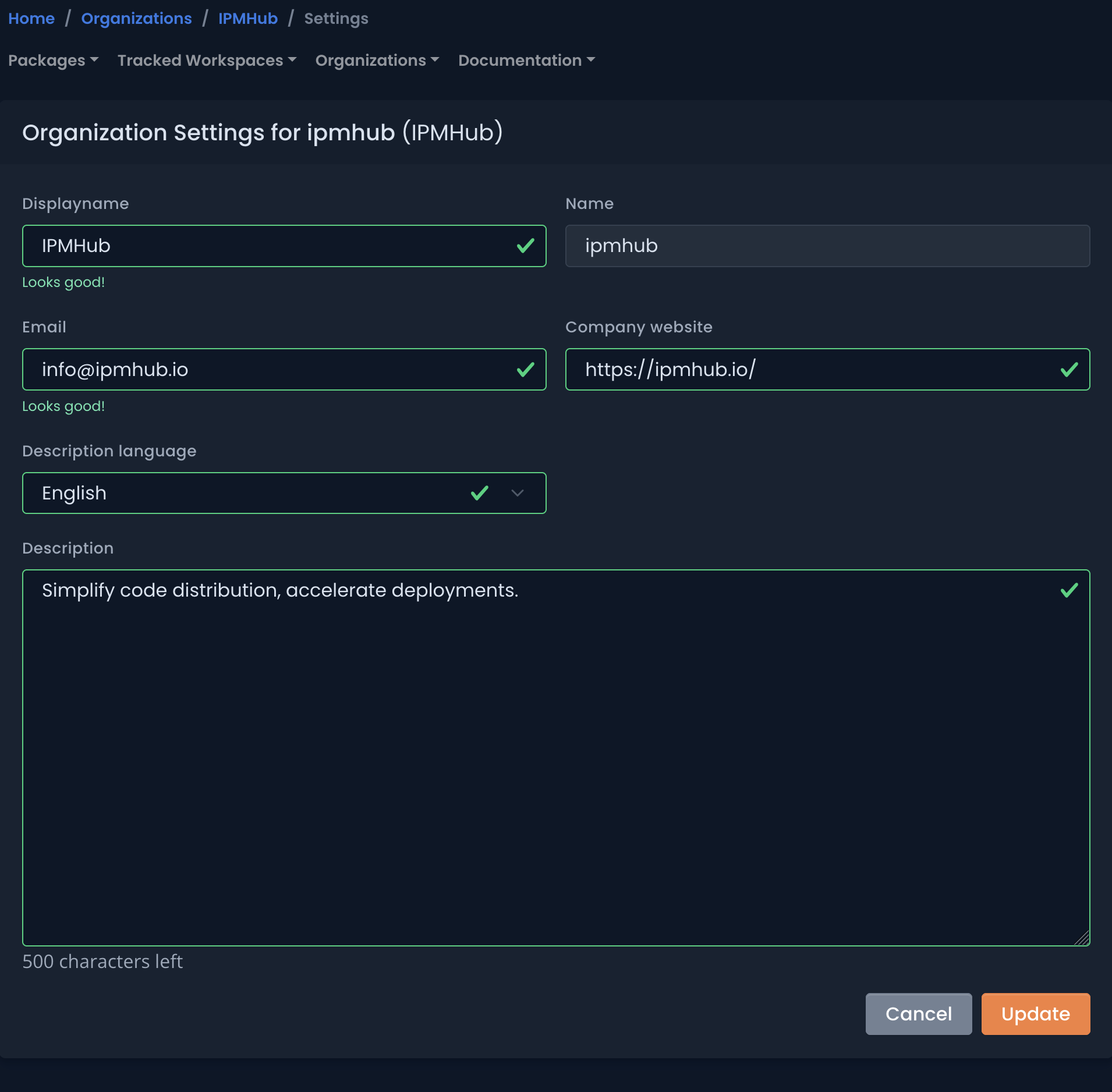
Click the image to enlarge
Form fields
Organization Name
Required: Yes
Description: The name of your organization. This name will be used in the packages you publish. This values cannot be changed.
Display Name
Required: Yes
Description: The display name of your organization.
Contact Email
Required: Yes
Description: A valid email address for your organization.
Company Website
Required: No
Description: Your company’s website.
Description
Required: No
Description: An optional description of your organization.
Description Language
Required: No
Description: We use AI to translate your package information into more than 100 languages. To ensure accuracy, please specify the primary language of the description.