Create Tracked Workspace
Create a Tracked Workspace and start using it
Create
To create a Tracked Workspace, go to the portal and go to the organization page. Select the organization for which you want to create a Tracked Workspace; in our example, we create one for IPMHub.
-
Click the
Newbutton on the top right corner of the table: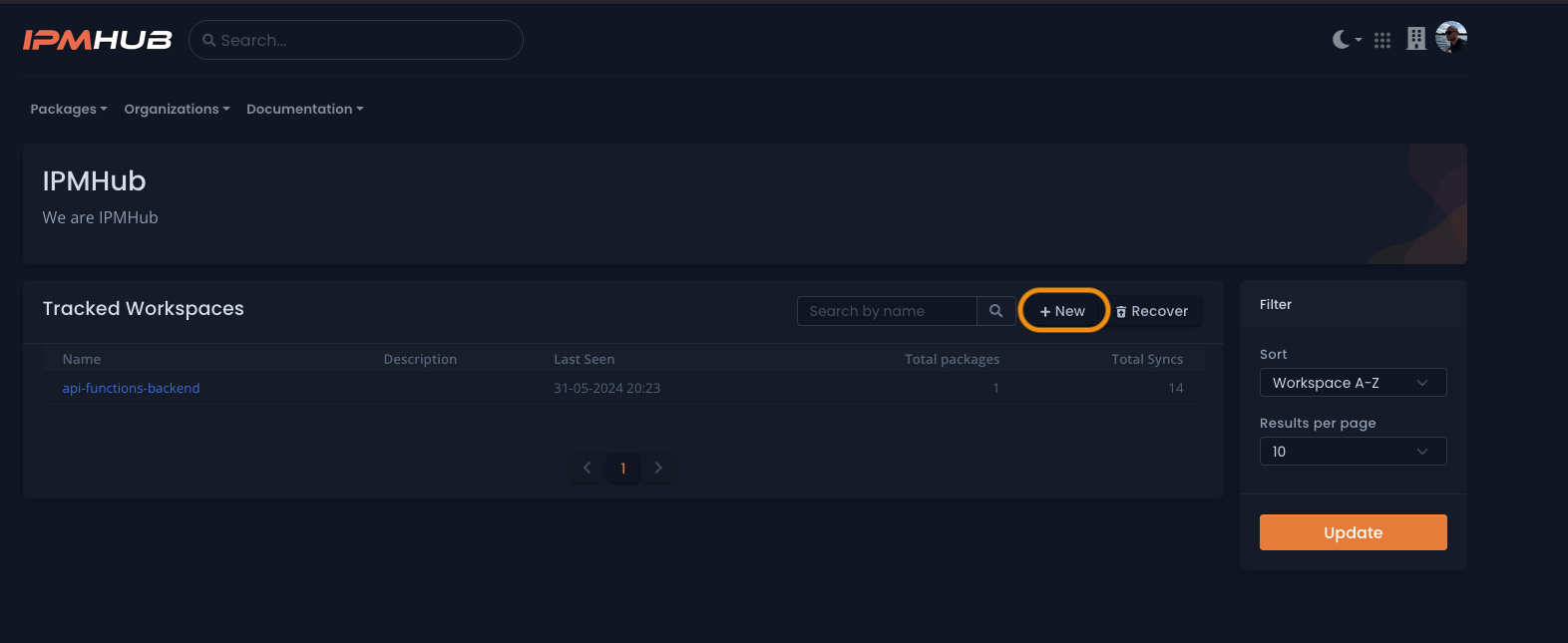
Click the image to enlarge
-
Give it a name and optionally a description:
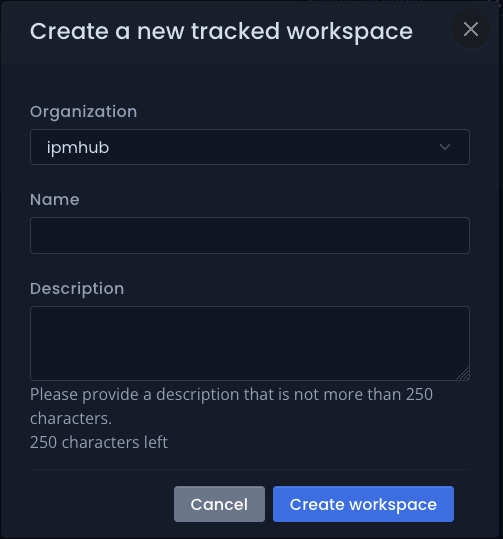
Click the image to enlarge
-
Now open the created Tracked Workspace and copy the Association ID:
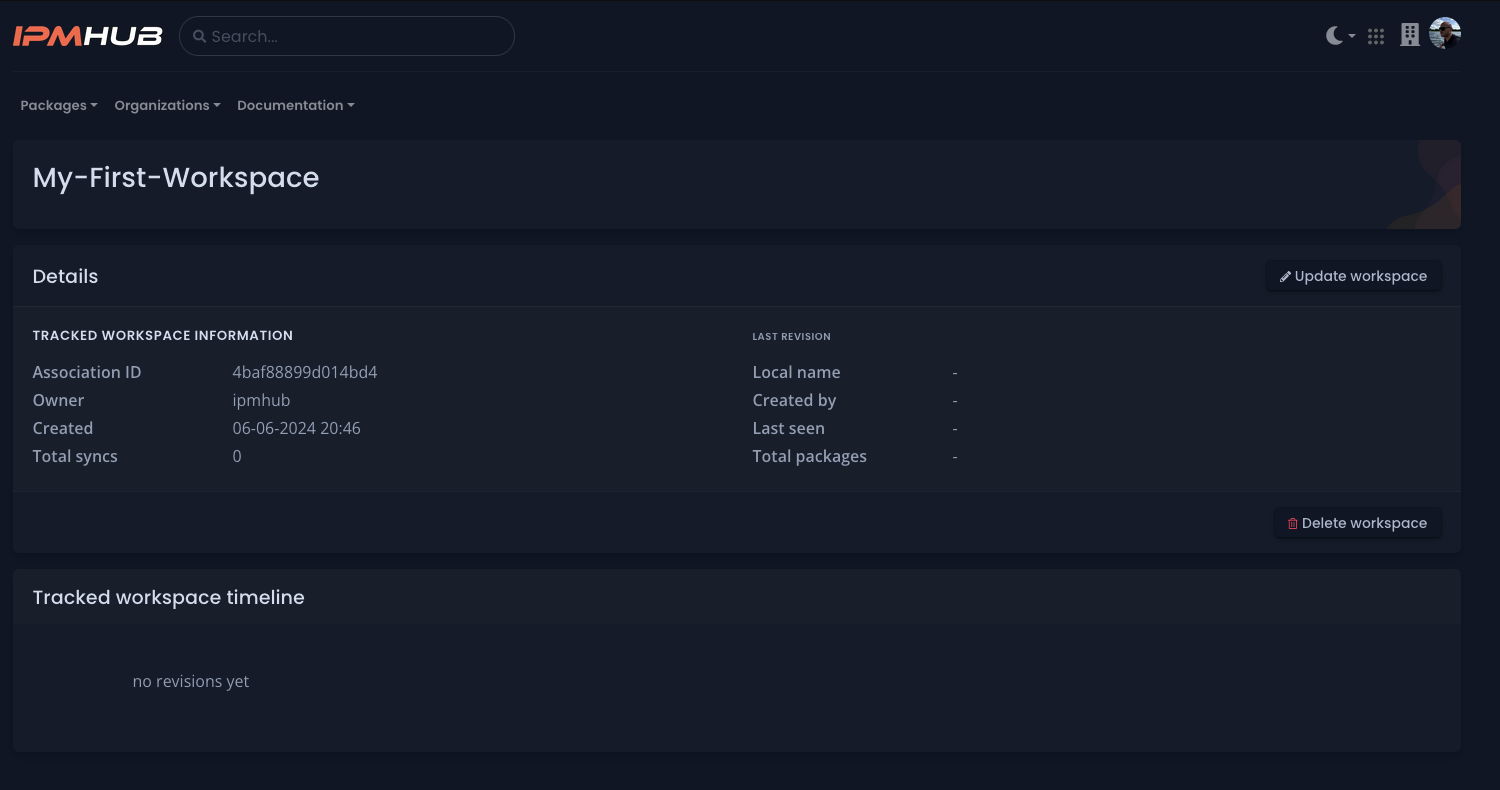
Click the image to enlarge
-
Go to the workspace created with
IPMthat you want to track, openipmhub.json, create an array calledassociations, and add the Association ID created earlier.{ "workingFolder": "packages", "workspaceName": "Demo1", "associations": [ "4baf8889sdfsdf" ], "packages": [ ] } -
Save the file. All future actions on this workspace will be tracked now.
workspaceName