Edit Tracked Workspace
Edit a Tracked Workspace
Edit Tracked Workspace
Within the portal you can change the name and the description. Changing the name or the description has no impact on the current link
-
Go to the Tracked Workspace that you want to change. Tracked Workspaces can be found under your organization.
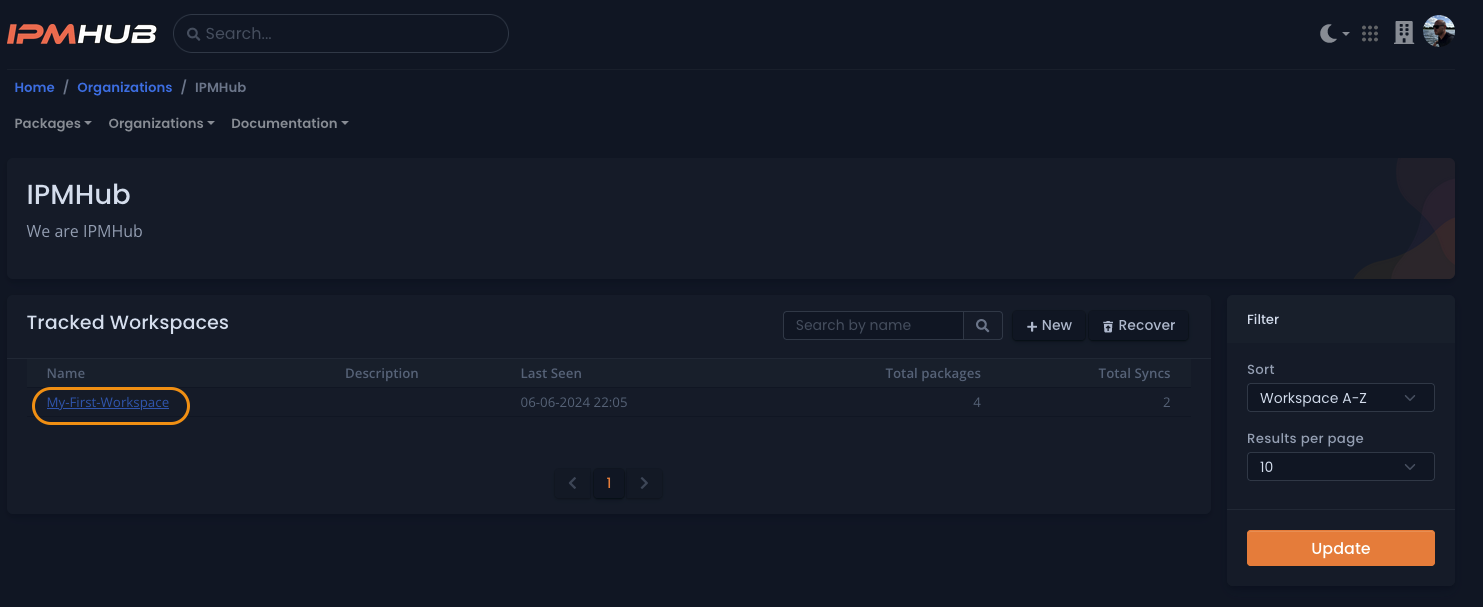
Click the image to enlarge
-
Click the button
Update workspace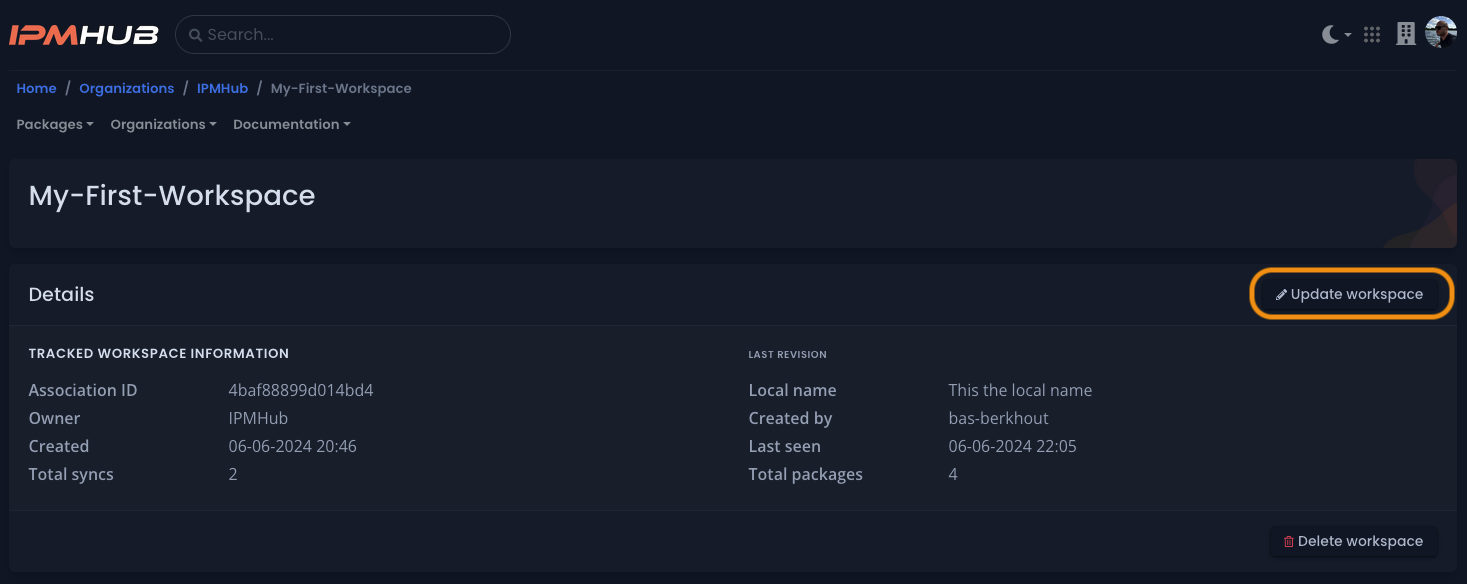
Click the image to enlarge
-
Change the name and or the description, after the change click
Update workspaceto save.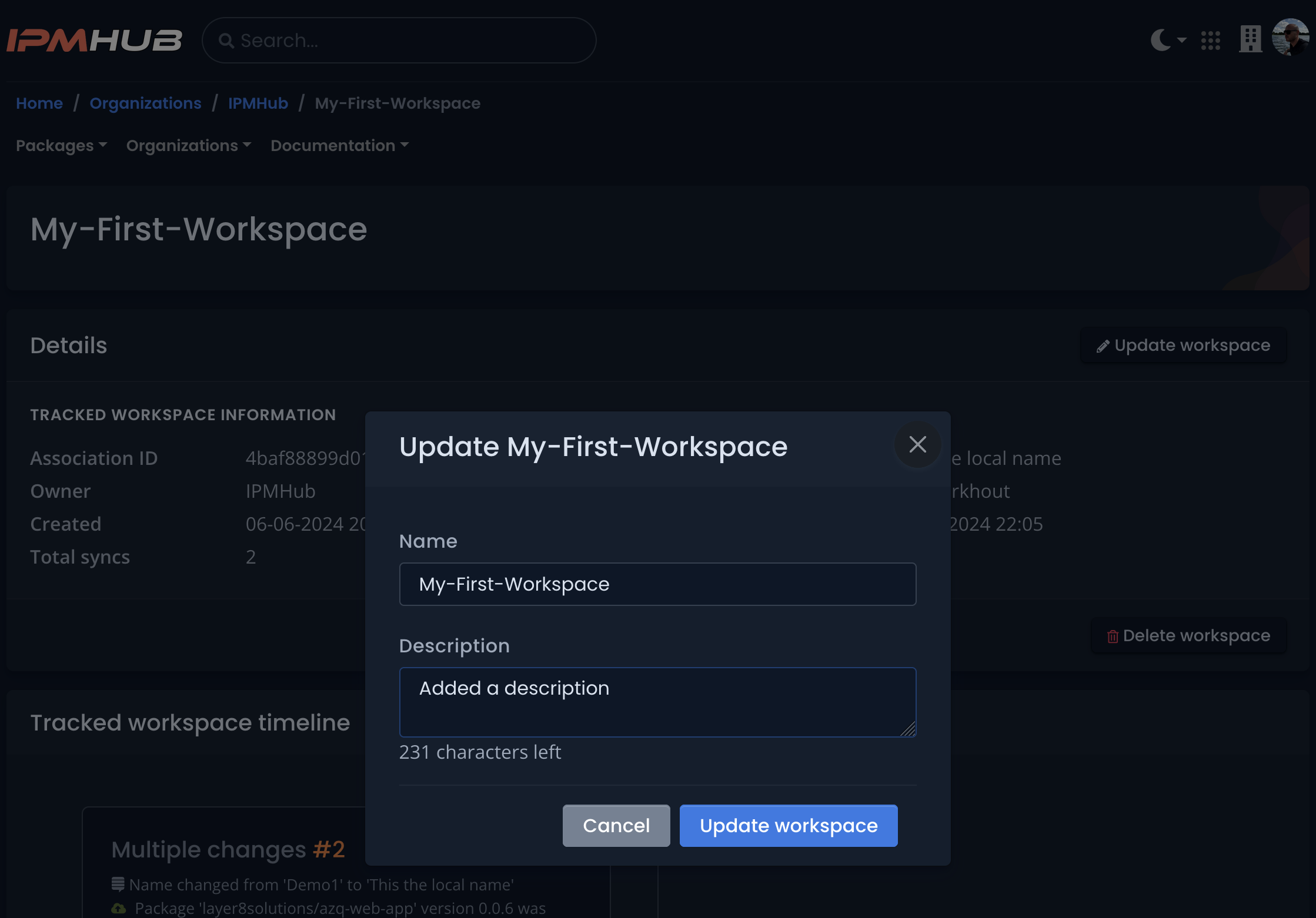
Click the image to enlarge
CHANGE LOCAL NAME
It’s possible to change the local workspace name. You can use this as a local referance.
-
Open the ipmhub.json
{ "workingFolder": "packages", "workspaceName": "This is the local name", "associations": [ "4baf8889sdfsdf" ], "packages": [ ] } -
Change the
workspaceNameand save the changes. -
Run
IPM syncthis will push the changes to the remote server.
workspaceName changes-
Check if the
Local nameis updated.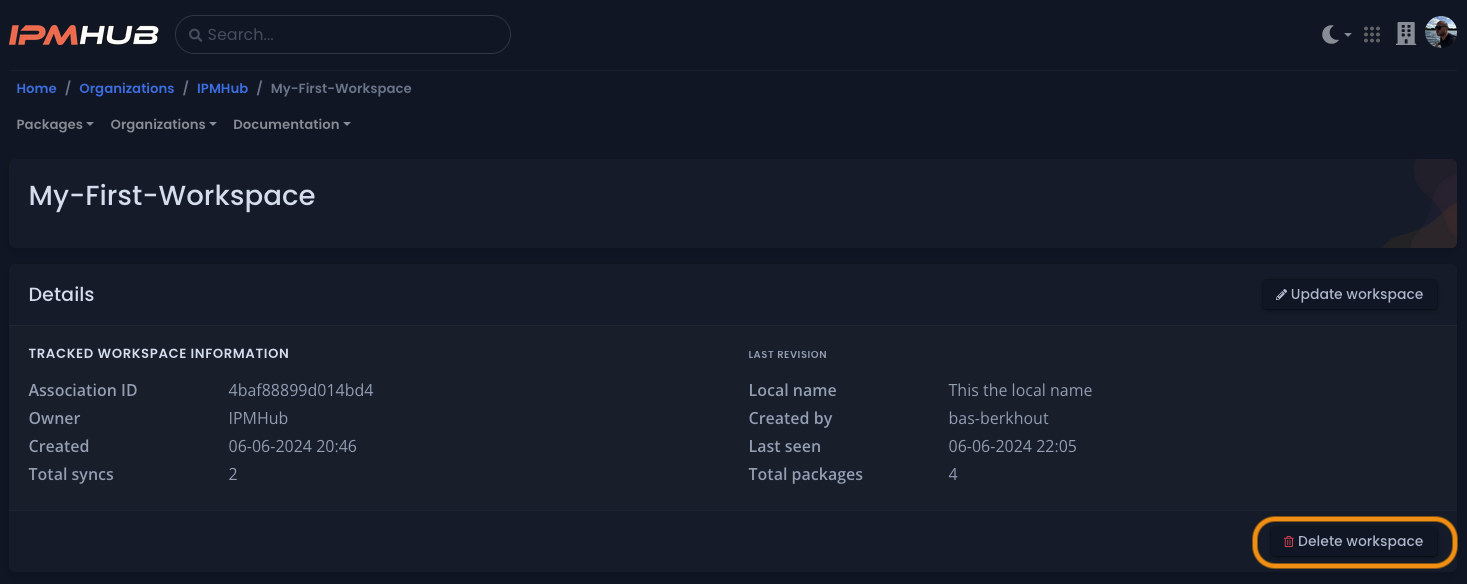
Click the image to enlarge