On this page
Group
Delete users
Instructions about removing users from an organization
Want to try out this feature? Join our Partner program
Introduction
To delete a user from your organization, follow these steps.
You need to have the role of Security Manager or higher, and you can only remove users who have the same role as yours or lower.
Remove User
-
Go to the Organization dashboard
-
Click the
Usersbutton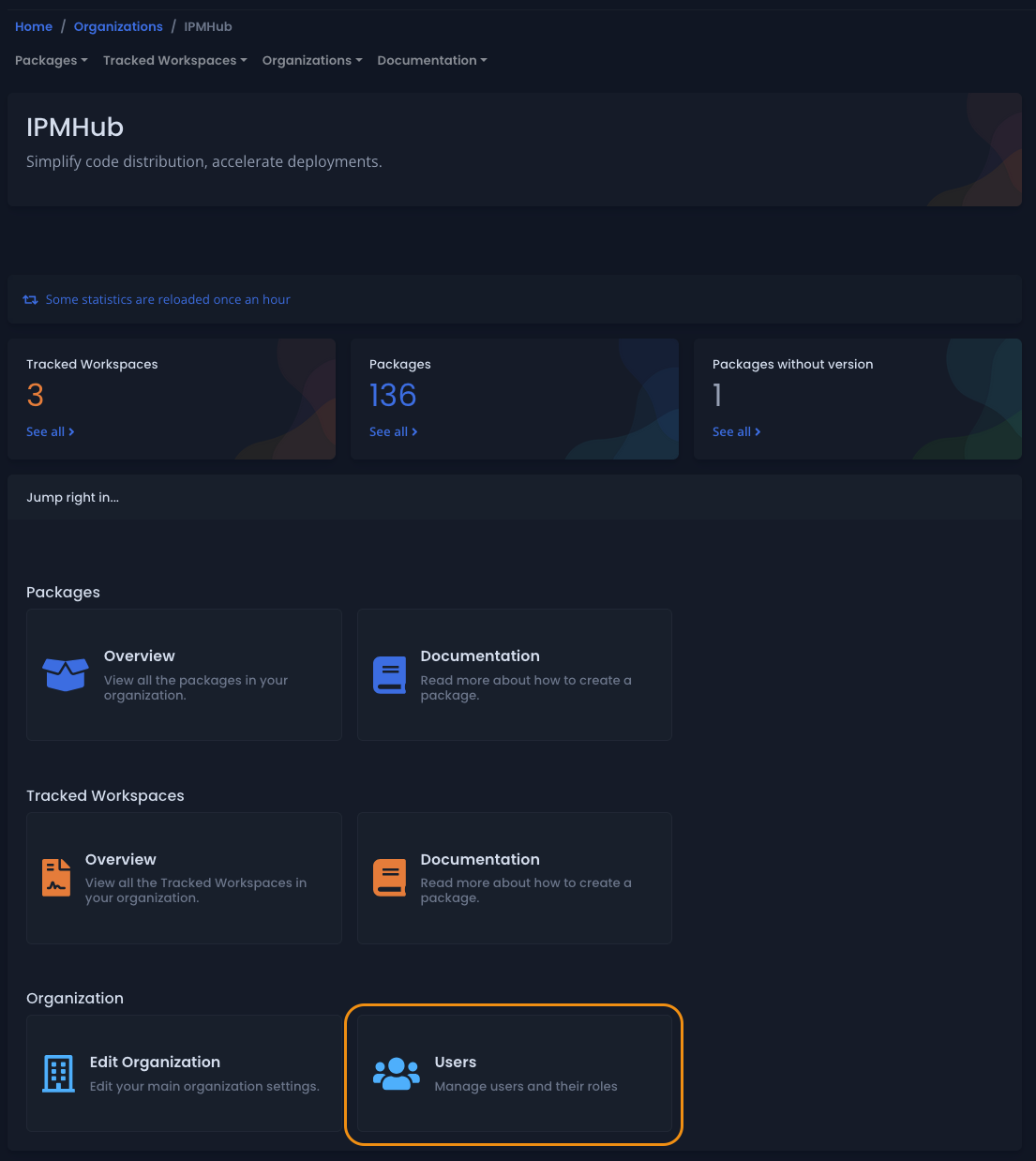
Click the image to enlarge
-
Select the user that you want to remove
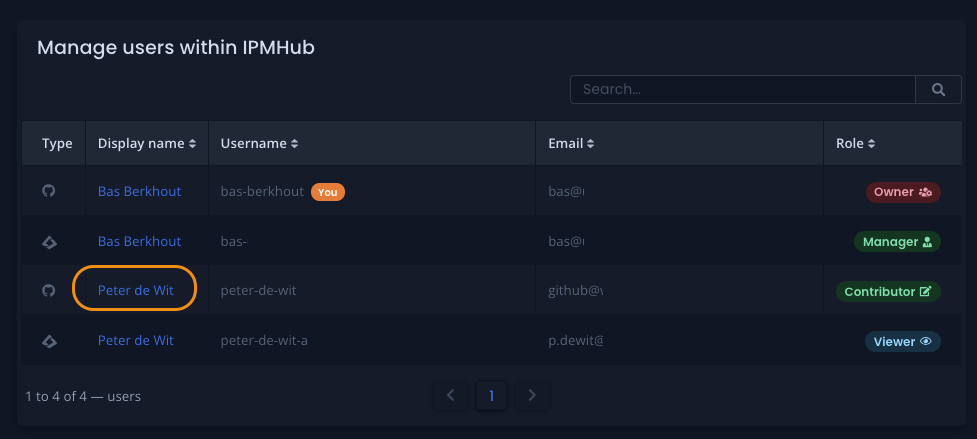
Click the image to enlarge
-
Click the red trash bin icon
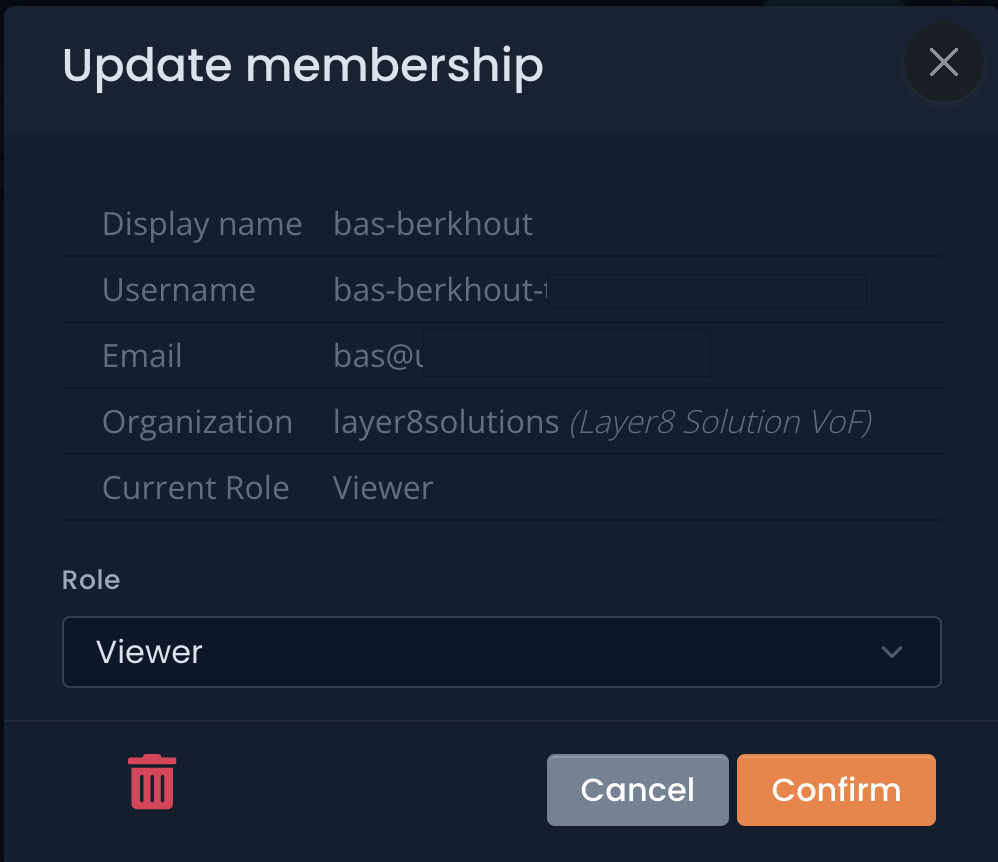
Click the image to enlarge
-
Confirm the removal of the user by typing
removeand clickDelete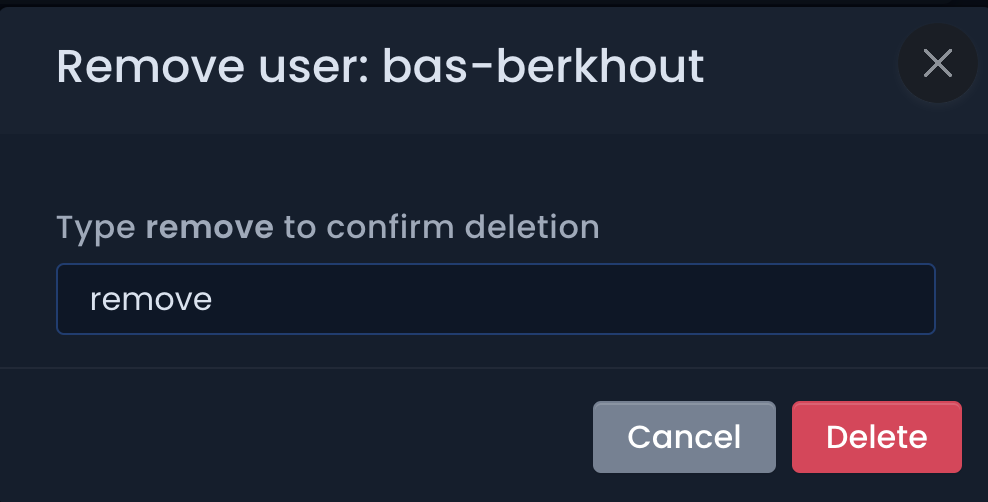
Click the image to enlarge
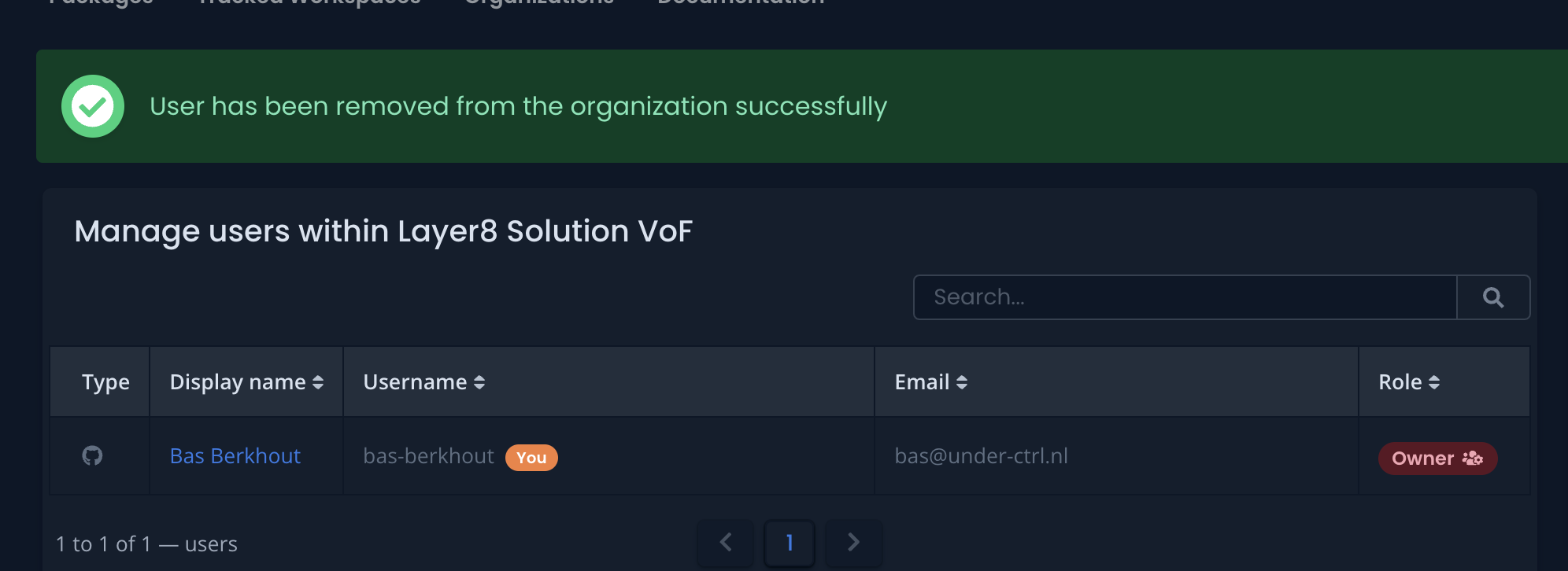
Click the image to enlarge